Sep 172008
Command Performance!
REMINDER: Occasionally Townspeople experience login problems that initially hit other Townspeople when we first upgraded the site. Following is a repeat of some tips we posted back then. If you missed it – or it didn’t apply – the first time around, this repeat may be better than anything you’ve TiVoed in recent weeks. If you think you know it all and don’t need to read this, perhaps you’re wrong. Enjoy!
Vn_SIBXPRns]
- If you are having trouble logging in, or have trouble in the future, due to a “cookies”-related issue, clear your “cache” and your “cookies” via your browser preferences. If you don’t know how, a simple Google search on “How do I clear my cache” or “How do I delete cookies” will likely turn up what you need.
- The new upgrade, which was necessary, no longer allows a skin-switching. So our friend, AARP skin, is no longer with us. There is a plugin in development that will allow users to change the color of the background, the green on RTH. Once that plugin has been approved and tested we’ll try it out.
- The new toolbar at the top allows you a shortcut to your “Profile.” Here you can change your password, list (or delete) various contact information, and so on. You can also enable the “Message Form,” which will put a little envelope next to our comments/posts for people to email you via a form (your email address is not exposed). Some of us have, on occasion, received spam via this form but it has been rare. If you are a Poster, you can also enable the option to receive email notification when someone comments on your post.
- Also under your login name up there is Email subscriptions. Here too you can set your preference on receiving notifications about comments on your posts. Also you can subscribe to receive email notifications of new posts published by anyone on the blog as well as notifications for all comments (which would seem to get a bit unruly but…)
- For those of you newish to RTH one of the best ways to enjoy the non-stop action is to click the Latest Comments link in the sidebar. This allows to stay current with multiple posts at once.
- Last but not least: RTH encourages any and all to participate in publishing content. For those of you that already have Blogger Privileges it is easier than ever. Simply click on the “Write” button on the new top toolbar and off you go. If you don’t have blogger status and want it, let us know.
If you need some technical assistance or need to alert us to something, you can contact The Back Office here. We can’t promise to get back to you right away, what with all the Miley Cyrus pics in our inbox, but we do promise to get back to you.
Thank you for your attention.
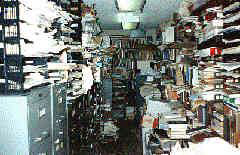

I look forward to that plug-in. It’s the nature of the Southern California sunshine that comes through my windows that at many times of day, a dark screen looks almost entirely black, which is why I was a user of AARP-approved.
Back Office (BO?), can someone explain why the ONLY option now has to be this army green with either black or orange font? (Name me one superhero who has ever had those colors for a costume; it wouldn’t fly!) Why can’t AARP be the only option? Blatant agism! We are a significant voting bloc, you know, just ask anyone who has tried to tamper with Social Security!
And while I’m at it, what happened to the Amazon link?
Speaking for The Back Office, the Amazon and eMusic links will be back. We wanted to get the main content up and running again. It’s on his list. Thanks for noticing.
As for the Dirtweed vs AARP thing, it’s pretty simple, even if it’s not the answer some folks want to hear: we (The Back Office and I) get a kick out of the Dirtweed format. In trying to create the virtual rock world of RTH, it’s fun for us to have a Look that’s distinctive and, in our minds, representative of our little playground. Even when the sun is shining on the screen – we know. At the moment, the updated software no longer provides the option of a second skin. The Back Office is waiting to see if the plug-in he mentioned will help you and some others. Until then, there’s always the option of blowing up the font on your screen. It’s so simple I sometimes do it by mistake. I think you do something like hit CONTROL and the + sign on your keyboard at the same time (then CONTROL and – when you want the font to reduce again). My middle-aged eyes have been reduced to wearing reading glasses when I’m in the Halls of Rock. It’s not that cool, but then neither are we.
In time solutions will emerge. Thanks.
Thanks for having my back Mr. Moderator. I have been busy searching my yard for stray blasting caps and haven’t been able to check in until just now.
Thanks for that font tip; even old dogs can learn some new technological tricks!
Townspeeps, over the last week 2 loyal, observant Townspeople have written me to ask why they’re unable to log in, unable to address a request to allow cookies, when they’re sure they’re already allowing cookies. We’ve run this post a couple of times. The solution to this problem is to clear your cache. If you’re having the problem, try clearing your cache. I wish I could come over and do it for you, but short of that, here’s another chance to read this PSA. Thanks.
It took several attempts, but I think I’ve got it now. I’ve got the toolbar back, so that’s a good sign.