May 012008
FXc-TeIwePA]
I have a workaround for the AARP crowd. It requires you to have blogger privileges and all I have to do is load a custom style sheet into your media folder. The result will turn the green into white and the orange into black. I know that al and mrclean have media folders. There is a media folder for “mdw1322”. Is that yours mwall? Or is that yours from a previous login? I don’t see one for tvox.
Soooo. Let me know who wants the change and if you have a media folder already I can do it right away. If you don’t, we can set you up with one.
Consider this post a sign-up thread and the place to comment on if its working or not.
Thank you for your attention.
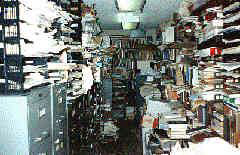

That’s almost certainly my media folder although I didn’t create it, I don’t think, and am not sure how I would use it. But yes, sign me up for the white and black screen. I greatly appreciate it.
Media folders are automatically set up when you get Blogger status.
I just added the files. Refresh your browser and let me know if it worked.
This is a bit of an experiment so
I’ve got black letters on a white background and still have the wood paneling in the larger frame–thanks, that’s very much of an improvement.
But the details of my account, on the top left corner of the page in the wood, seem to have disappeared.
Not sure what you mean.
Well, I don’t know whether it’s an issue, but on the post-update blog, in the upper left hand corner of the page were all sorts of admin details for my “account”, and those have now disappeared. Maybe they were intended to disappear and maybe not, and maybe they weren’t supposed to be there in the first place?
Mwall, do you now have the b2evolution toolbar at the top of your browser, right about our page? I wonder if what you were first seeing was that stuff in the wrong place. There’s a thin, beige toolbar that runs atop the RTH page now that can take you directly to your rightful passages in The Back Office.
Sign me up!
There’s nothing any longer at the top of the page besides the Rock Town Hall logo, then directly below that is the most recent thread.
Oh wait, I do see the b2revolution toolbar now.
My toolbar isn’t beige; it’s grey. I want beige. Is there a plug-in to make it beige?
I think I’m probably good to go.
Al: Refresh and let me know.
mwall: ABOVE the header there is a thin white toolbar with account access. My guess in that your “User Tools” was displaced on your computer in the previous version. One of the many inconsistencies that this upgrade will hopefully address.
BigSteve wrote:
A challenger to Shawnkilroy’s “outraged” comment on the Miley thread!
My optometrist curses you but I am happy. Thanks.
I gotchur plug-in…right here.
sign me up – thanks.
mrclean: You should be all set. Refresh and let me know if you have a problem.
tvox: I set you up as well.
Thanks – all good! Much better!