The Comments section at Rock Town Hall allows for a degree of formatting through use of specific XHTML tags, or codes. If you know a little about HTML, this will be a breeze. if you know less than that, hang on.
Unless you’re as anal as some of us, you probably won’t feel the need to italicize your thoughts that often or boldface a musician’s name that you feel needs to pop out of the screen. However, you might
- want
- to make
- yourself
- perfectly clear
- by use of a list.
Why not?
More likely, you’ll want to be able to blockquote segments from previous comments, so that readers know exactly to what point you refer.
How do we do this?
At the bottom of the comments field you’ll see the following text:
Allowed XHTML tags: a, p, ul, ol, li, dl, dt, dd, address, blockquote, ins, del, span, bdo, br, em, strong, dfn, code, samp, kdb, var, cite, abbr, acronym, q, sub, sup, tt, i, b, big, small
These tags, when offsetting text you want formatted, will allow you to format your Comments just so. I won’t go through them all, because some of them I’ve yet to find useful, but you can play around with them on your own time. The general rule in using these tags is that the tag must first be set within “angle brackets” which are sometimes called chevrons… or most commonly known as the less-than and greater-than symbols. More on brackets can be found here. The tag must be before the text being formatted and then again at the end but offset with a backslash). It is difficult to explain as the use of the angle bracket within this post will suggest that I am about to tag some text and all heck might break loose. So I’ll use some visual aids.
For instance if you wanted to italicize the band name “Jefferson Airplane” you would use the “em” tags (em for emphasis.) So then this
results in this:
Jefferson Airplane
You can put tags within tags as well. So if you wanted “Jefferson Starship” to be both bold (the “strong” tag) and italicized, it would look something like this-
Which results in:
Jefferson Starship
The other most common tag is the one that puts text inside a box – the “blockquote” tag.
Not too difficult, but remember, one mistaken keystroke, and you’ve got gibberish surrounding your important points.
Occasionally, as with the bulleted lists, tagged text must be set within larger tags. For instance, the unordered list tag (ul, must precede the first in a series of list items, each tagged li (in brackets). Each list item must end with the closing tag /li (also in brackets). Then, at the end of the entire list, close the unordered list with /ul (in angle brackets, of course). So the tags for the list at the top of this post looked like:
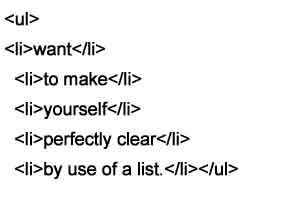
In closing, we’re going to see what happens if we allow links in the Comments. Some blogs have problems with this but we’ll wait and see. Let’s say you want to link to a favorite site, such as Rock Town Hall. The tag for hyperlinking text is as follows:
- Within brackets, type
a href="http://...", with your desired URL destination, closed by a closing quotation mark. - The text that you want linked should follow this tag.
- Finally, close the tag with
/a, within brackets.
So the above link looked like this:
If you’re craving more information on tags or other web related hooha, there’s a load of information at www.w3.org.
Like I said up front, the most anal among us will find these formatting options in the Comments section useful and even necessary, but there are many simple ways to get your points across. If you choose to try using these tags, it’s not too difficult to figure out shortcuts, such as copying the opening tag and pasting as the end of the text you want formatted, then inserting a backslash. There’s a Preview button on your Comments screen. If you care about how your posts will look, use it before hitting Send.
This is more than enough for you to get going. Enjoy. So put on your fancy pants and fly that freak flag. Or don’t. Whatever’s cool with me.
Thank you for your attention.
The Back Office